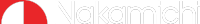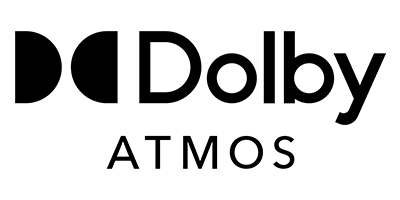The Ultimate Dolby Atmos Guide
[Last updated: January 26, 2024. Added availability for Dolby Atmos and Vision on the latest streaming devices]
Dolby Atmos has been one of the most significant developments in surround sound technology over the past decade. Using object-based audio engineering techniques, movie directors and sound engineers can now add three-dimensional audio with overhead sound effects into their sound, creating a new era of surround sound that is more spacious, immersive and real.
1. Dolby Atmos is an audio format; a stream of information. NOT a codec.
A typical soundtrack is essentially a stream of information consisting of (a) Data of all the sounds engineered inside it and (b) Instructions for your sound system on what each channel should be outputting. A Dolby Atmos soundtrack is basically the same stream of information, but with an added layer of object-based sound data encompassing height/overhead sound effects. Like any other soundtrack, a Dolby Atmos soundtrack needs something to deliver it to your sound system. This ‘something’ is called a CODEC.
2. Understanding the 3 CODECS Used to Deliver Dolby Atmos
The Dolby Digital Plus audio codec delivers Dolby Atmos optimized for digital transmission, i.e. through major video streaming services (such as Netflix) or select cable broadcast services. This codec compresses the Dolby Atmos content to a sampling rate of 48kHz, resulting in a lower bitrate that is most suitable for online streaming.
1. Streaming from TV built in apps
Connect Dolby Atmos enabled TV* to Nakamichi Shockwafe soundbars via TV’s ARC or eARC, using a HDMI 2.1 cable.
Nakamichi Shockwafe SSE Soundbars (Units sold since Aug '19) can receive Dolby Atmos surround via your TV’s built-in streaming apps via ARC or eARC
*Note: Not all TV’s can output Dolby Atmos. Refer to your TV manufacturer's website for audio output specs.
2. Streaming from Media Devices
Connect media devices to Nakamichi Shockwafe soundbar. The soundbar will pass audio to the TV’s HDMI ARC or eARC port (which also supports video input).
The Dolby TrueHD audio codec delivers Dolby Atmos in its highest resolution and quality (24-bit 96kHz), resulting in an authentic Dolby Atmos experience, delivered as intended by movie directors, where listeners will be able to hear object-based audio and overhead effects through positional metadata. It is most widely used on HD and UHD Blu-ray Discs.
List of Blu-ray Discs with Dolby Atmos: https://forum.blu-ray.com/showthread.php?t=248132
How to play Blu-ray Discs with Dolby Atmos?
There are 2 methods to play back Blu-ray discs with the best possible audio and video experience:
- If you have a dedicated Blu-ray player, Connect it directly to Dolby Atmos-enabled sound systems, such as the Nakamichi Shockwafe eARC. Blu-ray players are generally better at playing back movies from such discs; sometimes offering more post-processing options for a refined movie experience.
- Gaming consoles with disc support are also able to play back Blu-ray discs , albeit with less post-processing. As a general rule of thumb,
- For gaming consoles with 4K120Hz / 8K60Hz Support (i.e. PS5 or XBOX Series X), connect them to your TV if your TV supports eARC. Your TV can pass full quality (lossless) Dolby Atmos TrueHD signals to a soundbar that supports eARC (e.g. Shockwafe eARC).
- If you use other gaming consoles, or your TV/soundbar does not support eARC (e.g. Shockwafe SSE), connect the gaming console directly to the HDMI ports on your sound system. Your sound system will receive the audio directly, and pass video to the TV.
Certain content devices, such as Xbox One X/S and Apple TV 4K, come with a Dolby Atmos MAT encoder, which is designed to encode, decode and incorporate Dolby Atmos metadata into lossless pulse-code modulation (PCM) audio, allowing listeners to experience Dolby Atmos even in PCM audio.
Playing Dolby MAT Content
For streaming devices: connect them directly to Dolby Atmos-enabled sound systems like the Nakamichi Shockwafe soundbar. Your soundbar will receive audio directly, and pass video to TV via TV’s ARC or eARC
If you own a gaming console and TV that supports 4K120Hz / 8K60Hz (i.e. PS5 or XBOX Series X), connect the gaming console to your TV. The TV will receive full 4K 120Hz video signals, and pass Dolby MAT content to your soundbar in full quality.
If your TV or gaming console does not support 4K120Hz / 8K60Hz, connect the gaming console to your soundbar. Your soundbar will receive Dolby MAT signals and play them back directly, while sending HDR/Dolby vision 4K video to your TV.
The science behind these connections
Connecting devices that play movie content (i.e. Dolby Vision/HDR content up to 4K 60Hz) directly to the surround sound system allows it to be the first device in the signal chain that receives the audio signal, without the complications of audio passthrough from TV to home theater (e.g. soundbar). This allows for the most stable audio connection and authentic audio processing. The system is then able to passthrough video signals (including Dolby Vision metadata) to the TV.
However, for devices capable of delivering high bandwidth graphics (i.e. gaming consoles that support 4K120Hz / 8K60Hz video), it is recommended to connect them to the TV, especially if the TV supports eARC. This allows the TV to receive and process high bandwidth graphics directly, without an additional device in the signal chain that may complicate the transfer. The TV is capable of transmitting full quality sound to the Soundbar via the eARC standard.
IMPORTANT: Before you start watching Dolby Atmos and Dolby Vision streaming content, you MUST first check if your TV/devices are compatible with these technologies.
For example, even if a movie on Netflix is offered in Dolby Atmos/Dolby Vision, you will not be able to experience it if your TV/devices do not support Dolby Atmos and Dolby Vision. In such cases, the app will automatically scale down the audio and video output to the best available formats compatible with your TV/devices.
| With Dolby Atmos | With Dolby Atmos & Dolby Vision | ✖ | Not Supported |
| Dolby Atmos Availability |  |  |  |
 |
 |
|---|---|---|---|---|---|
| Streaming Devices | |||||
| Apple TV 4K (2017/2021/2022) | Dolby Atmos & Dolby Vision | Dolby Atmos & Dolby Vision | Dolby Atmos & Dolby Vision | Dolby Atmos & Dolby Vision | Dolby Atmos & Dolby Vision |
| Apple TV HD (All Versions) | ✖ | ✖ | ✖ | ✖ | ✖ |
| Amazon Fire TV Cube (2022) | Dolby Atmos & Dolby Vision | Dolby Atmos & Dolby Vision | Dolby Atmos & Dolby Vision | Dolby Atmos & Dolby Vision | Dolby Atmos & Dolby Vision |
| Amazon Fire TV Cube (2019) | Dolby Atmos & Dolby Vision | Dolby Atmos & Dolby Vision | ✖ | Dolby Atmos & Dolby Vision | ✖ |
| Amazon Fire TV Cube (2018) | Dolby Atmos & Dolby Vision | Dolby Atmos Only | ✖ | Dolby Atmos Only | ✖ |
| Amazon Fire TV Stick 4K Max 2nd Gen (2023) | Dolby Atmos & Dolby Vision | Dolby Atmos & Dolby Vision | Dolby Atmos & Dolby Vision | Dolby Atmos & Dolby Vision | Dolby Atmos & Dolby Vision |
| Amazon Fire TV Stick 4K Max (2021) | Dolby Atmos & Dolby Vision | Dolby Atmos & Dolby Vision | Dolby Atmos & Dolby Vision | Dolby Atmos & Dolby Vision | Dolby Atmos & Dolby Vision |
| Amazon Fire TV Stick 4K 2nd Gen (2023) | Dolby Atmos & Dolby Vision | Dolby Atmos & Dolby Vision | Dolby Atmos & Dolby Vision | Dolby Atmos & Dolby Vision | Dolby Atmos & Dolby Vision |
| Amazon Fire TV Stick 4K (2018) | Dolby Atmos & Dolby Vision | Dolby Atmos & Dolby Vision | ✖ | Dolby Atmos Only | ✖ |
| Amazon Fire TV Stick (2020/2021) | Dolby Atmos Only | Dolby Atmos Only | ✖ | Dolby Atmos Only | ✖ |
| Amazon Fire TV Stick Lite (2021) | ✖ | ✖ | ✖ | ✖ | ✖ |
| Nvidia Shield TV PRO (2019) | Dolby Atmos & Dolby Vision | Dolby Atmos & Dolby Vision | Dolby Atmos & Dolby Vision | Dolby Atmos & Dolby Vision^ | Dolby Atmos & Dolby Vision^ |
| Nvidia Shield TV (2019) | Dolby Atmos & Dolby Vision | Dolby Atmos & Dolby Vision | Dolby Atmos & Dolby Vision | Dolby Atmos & Dolby Vision^ | Dolby Atmos & Dolby Vision^ |
| Nvidia Shield (2017) | ✖ | Dolby Atmos Only | Dolby Atmos Only | Dolby Atmos Only | Dolby Atmos Only |
| Roku Ultra (2020, 2021) | Dolby Atmos & Dolby Vision | Dolby Atmos & Dolby Vision | Dolby Atmos & Dolby Vision | Dolby Atmos & Dolby Vision^ | ✖ |
| Roku Ultra 4K (2018) | ✖ | ✖ | ✖ | ✖ | ✖ |
| Roku Streaming Stick+ (2020) | ✖ | Dolby Atmos Only | Dolby Atmos Only | Dolby Atmos Only | ✖ |
| Roku Express 4K+ (2021) | Dolby Atmos Only | Dolby Atmos Only | ✖ | Dolby Atmos Only | ✖ |
| Roku Premiere/Premier+ (2018) | ✖ | Dolby Atmos Only | ✖ | Dolby Atmos Only | Dolby Atmos Only |
| Chromecast With Google TV 4K (2020) | Dolby Atmos & Dolby Vision | Dolby Atmos & Dolby Vision | ✖ | Dolby Atmos & Dolby Vision | Dolby Vision Only |
| Chromecast With Google TV HD (2022) | ✖ | ✖ | ✖ | ✖ | ✖ |
| Google Chromecast Ultra (2016) | Dolby Vision Only | ✖ | ✖ | Dolby Vision Only | Dolby Vision Only |
| MiBox S 4K UHD (2018) | ✖ | ✖ | ✖ | ✖ | ✖ |
| Dolby Atmos Availability |  |
 |
 |  |
 |
|---|---|---|---|---|---|
| Game Consoles | |||||
| Playstation 5 | ✖ | ✖ | ✖ | Dolby Atmos Only | ✖ |
| Playstation 4 PRO | ✖ | ✖ | ✖ | ✖ | ✖ |
| XBOX Series X** | Dolby Atmos & Dolby Vision | ✖ | Dolby Atmos & Dolby Vision | Dolby Atmos & Dolby Vision | ✖ |
| XBOX ONE X** | Dolby Atmos & Dolby Vision | ✖ | Dolby Atmos & Dolby Vision | Dolby Atmos & Dolby Vision | ✖ |
| XBOX ONE S** | Dolby Atmos & Dolby Vision | ✖ | Dolby Atmos & Dolby Vision | Dolby Atmos & Dolby Vision | ✖ |
| XBOX ONE | Dolby Atmos Only | ✖ | Dolby Atmos Only | ✖ | ✖ |
Additional Notes: As of January 2024, Hulu does not support Dolby Atmos. Peacock offers Dolby Atmos with select movie titles and devices. For either platforms, the best audio quality available is Dolby Digital 5.1 Surround Sound, for selected devices and content.
The Apple TV+ streaming platform offers Dolby Atmos for most recent streaming devices: Apple 4K TV, Amazon Firestick/cube streaming devices, Google Chromecast, Nvidia Shield are able to Stream Dolby Atmos and Dolby Vision. Compatible Roku Devices will be able to play Dolby Atmos. Other streaming devices may be able to play Apple TV+ Content, but may not playback content with Dolby Atmos or Dolby Vision formats at time of writing.
Identifying Dolby Atmos Content on Video Streaming Services
INTERESTING READS
References:
The Information in this table has been compiled from multiple sources of information, Including:
Netflix: Dolby Atmos Availability HERE, Dolby Vision Availability HERE
Amazon Prime Video: Dolby Atmos / Dolby Vision Availability HERE
VUDU: Dolby Atmos Availability HERE, HERE, HERE and HERE
Disney+: Dolby Atmos Availability HERE
Peacock Streaming HERE and HERE
Nvidia Shield: Dolby Atmos / Dolby Vision Availability HERE
Footnotes:
^ Certain streaming providers may require your Streaming Device and Television to support 4K and/or HDR in order to stream Dolby Atmos Content.
* Mbps is referred as Mega bits per second. This is typical measuring unit that represents audio bitrate and bandwidth.
**Some soundbars and receivers will display Dolby MAT when connected to devices such as the Xbox One X, Xbox One S and Apple TV 4K. This is because such devices come with a Dolby Atmos MAT encoder, which is designed to encode, decode and incorporate Dolby Atmos metadata into lossless pulse-code modulation (PCM) audio, allowing listeners to experience Dolby Atmos even in PCM audio.
Disclaimer: All images and brand logos on this page belong to their respective copyright holders, and used for non-profit, informational purposes only.